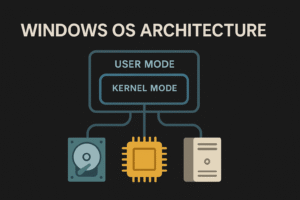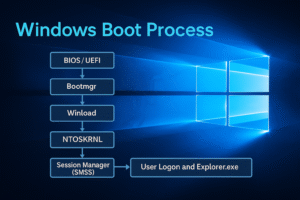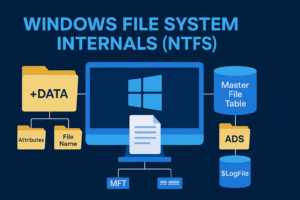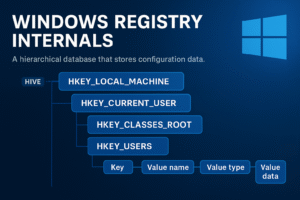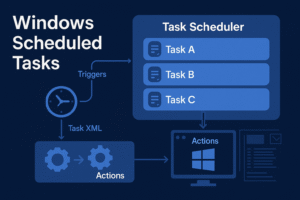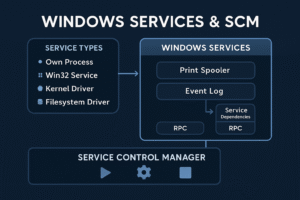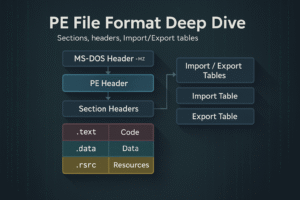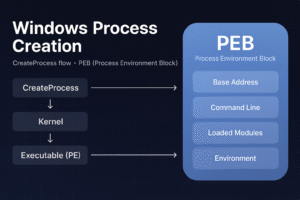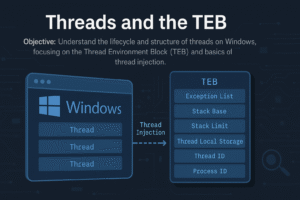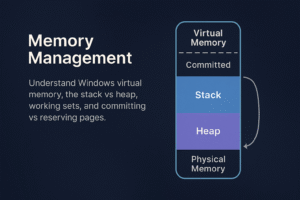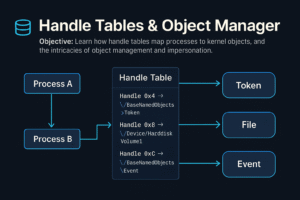- Windows OS Architecture
Understand how Windows is built under the hood — from User Mode to Kernel Mode, system layers, and what makes it tick. This is foundational for everything from malware development to EDR evasion.
- Windows Boot Process
Understand the internal steps that take place when a Windows machine powers on, leading up to the execution of user-level processes like explorer.exe.
- Windows File System Internals (NTFS)
The NTFS (New Technology File System) is the default file system for modern Windows versions, designed to be secure, scalable, recoverable, and rich in metadata support.
- Windows Registry Internals
Explore the internal structure and functionality of the Windows Registry, including its hive-based architecture, key-value model, data types, and how it enables system configuration. Understand how attackers leverage registry paths such as Run keys for persistence, and how defenders can detect and investigate these techniques.
- Windows Scheduled Tasks
Understand the architecture and internals of Windows Task Scheduler, how scheduled tasks are created and executed, and how adversaries abuse them for persistence, privilege escalation, and lateral movement.
- Windows Services & SCM Internals
Understand the architecture and functioning of Windows services, how the Service Control Manager (SCM) manages service lifecycles, service types, and dependencies, and how services can be created via the Windows API or directly through the registry. This is essential for both system developers and security professionals analyzing persistence or privilege escalation mechanisms.
- PE File Format Deep Dive
Understand the internal structure of Windows Portable Executable (PE) files, including the DOS and NT headers, section table, and directory structures like the Import and Export Address Tables. This is foundational for reverse engineering, malware analysis, loader development, and shellcode injection.
- Windows Process Creation Internals & PEB
Deeply understand how Windows creates new processes, detailing the internal workings of the CreateProcess API, kernel object management, memory mapping, and the structure and role of the Process Environment Block (PEB). This is essential knowledge for analyzing and understanding malware behavior, reverse engineering, and advanced debugging
- Threads and the TEB (Thread Environment Block)
Understand the internal workings of threads on Windows, the lifecycle of a thread from creation to termination, the critical role of the Thread Environment Block (TEB), and fundamentals of thread injection techniques. This foundational knowledge is crucial for system developers, reverse engineers, malware analysts, and red teamers.
- Memory Management Internals
Understand the internal architecture and functionality of Windows memory management, including virtual memory, physical memory mappings, distinctions between stack and heap allocations, and memory management concepts such as working sets, committed versus reserved memory. This knowledge is essential for reverse engineering, exploit development, malware analysis, and system performance optimization.
- Handle Tables & Object Manager
Understand the role and internals of the Windows Object Manager, the structure and purpose of handle tables, kernel object creation and management, object security, and impersonation techniques. This knowledge is critical for reverse engineering, system analysis, kernel exploitation, and detection of privilege escalation and persistence techniques.